Loading specifications
DapperDox can document a single API specification, or a suite of API specification at once.
With a single specification, DapperDox will present the specification summary page as the homepage (http://localhost:3128/)
where the all APIs defined by the specification are listed.
With multiple specifications, DapperDox presents the specification list page which catalogues each of the API specifications available.
Single specifications
Point DapperDox at the directory containing your Swagger specification using the -spec-dir configuration
parameter, where DapperDox will look for the file swagger.json. If your specification has a different
filename, specify this with the -spec-filename parameter.
On launching DapperDox, the first web page shown will be the specification summary page where the all APIs defined by the specification are listed.
Multiple specifications
DapperDox can document a suite of API specifications at once. This allows you to present a portfolio of API products under a single website.
For example, an organisation could provide the following APIs:
- A public data API
- A streaming API
- A product ordering API
- An OAuth2 authentication service
These APIs collectively form a coherent suite of products, in that they all make use of the authentication service and provide different types of access to the same data underlying business data. The choice of which API to use depends on the customer or business need.
DapperDox can be asked to render documentation for all of the above four specifications, by placing
them beneath a common parent directory, specified by the -spec-dir option, and passing each relative
specification path with multiple -spec-filename= options.
For example, this specification directory tree could be structured as:
/user/api_specs/streaming/swagger.json
/user/api_specs/public/swagger.json
/user/api_specs/ordering/swagger.json
/user/api_specs/authorisation/swagger.json
for which, DapperDox would be configured with:
-spec-dir=/user/api_specs \
-spec-filename=streaming/swagger.json \
-spec-filename=public/swagger.json \
-spec-filename=ordering/saggier.json \
-spec-filename=authorisation/swagger.json
producing an initial documentation page of:
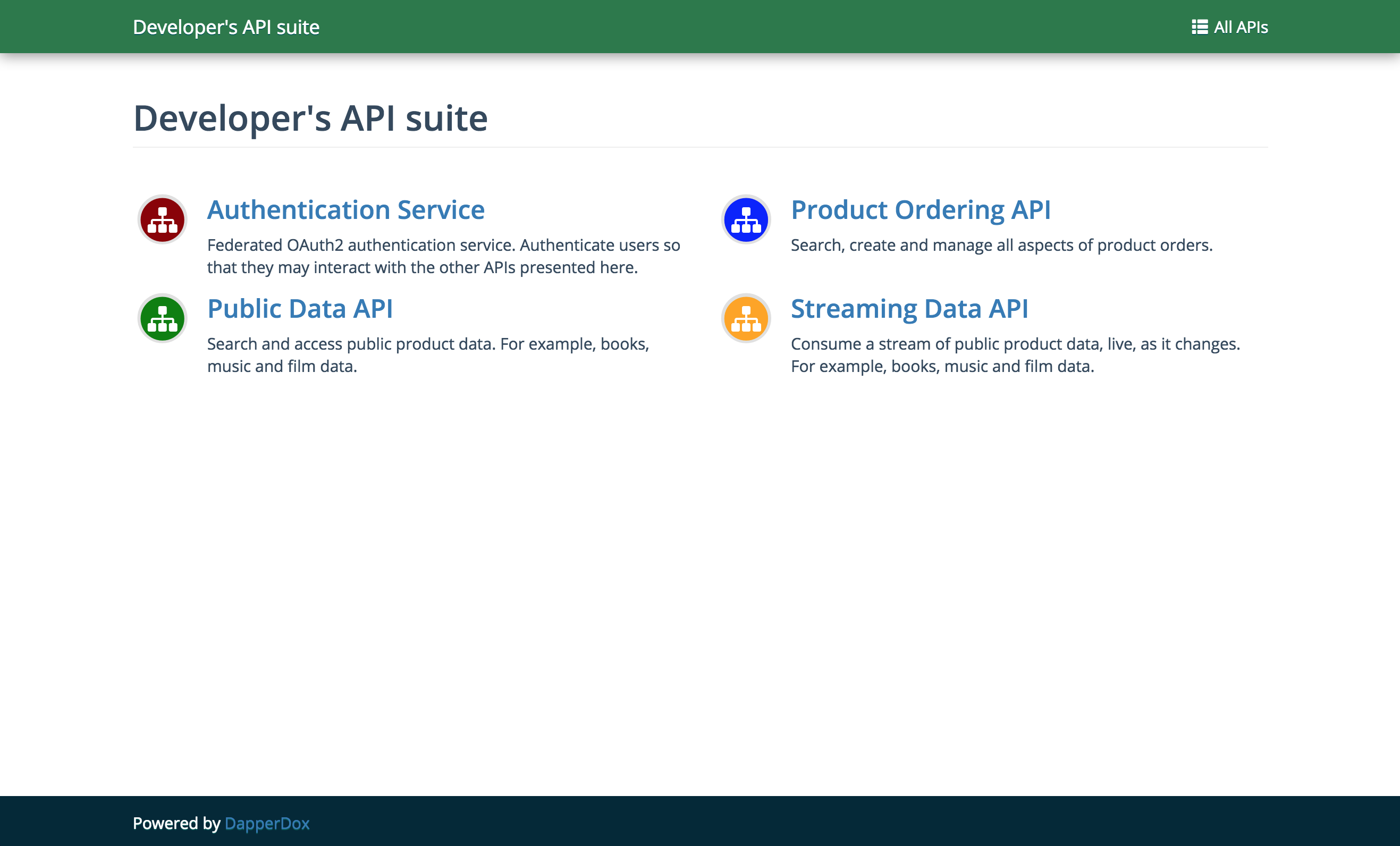
Each specification loaded by DapperDox will be assigned its own specification ID.
Specification identifiers
DapperDox assigns a specification it's own identifier, and it's own base documentation URL. It derives the ID from the
specifications info.title member, which it lower-cases and hyphen delimits
(kebab casing).
For example, the
streaming API has a title of "Streaming Data API", which DapperDox converts into a specification ID of streaming-data-api.
The base documentation URL for a specification will be:
http://localhost:3123/{specification-ID}/
Thus, the streaming API example above would have a base URL of http://localhost:3123/streaming-data-api/.
It is important to know the specification ID when authoring guides and documentation overlays.